How to manage Sonos equipment?
Back to sections
POP Internet
- How do I find out the theoretical speed of my internet line?
- I subscribed to my Internet offer more than 24 months ago. Can I cancel the service at any time?
- How to know if I'm eligible for the benefits of POP Advantage?
- I've got a combined POP offer. How can I activate my POP Advantage benefits?
- Are upgrades possible on the WATCH and TALK services for a POP Internet subscription?
- If you switch from the BAMBOO offer to the POP Internet offer, are you required to exchange your TV decoder(s)?
- I’m not eligible for fibre, but can I get access to the Internet?
- How does POP Internet W work?
- I’m not eligible for POP Internet W. What other options do I have?
- How do you install and configure your Homebox?
- My internet connection keeps cutting out. What should I do?
- What should you do if your internet connection is slow?
- Does a change of POP Internet subscription (upgrade or downgrade) linked to a new contract involve installation or activation costs?
- Does a change of POP Internet subscription (upgrade or downgrade) during the commitment period involve fees (ETF)?
- I am a customer of former POST offers, with a current promotion. Can I still take advantage of the promotion if I replace my subscriptions with the POP Internet offer?
- Where can I find my Homebox password?
- How to change the password of your WiFi?
- How to check the Software version and the status of your Homebox?
- How to update the Software/Firmware and Extenders?
- How to check the WAN Port IP address in the Homebox?
- How do you Factory Reset your Homebox?
- How to perform a Reboot of the Homebox?
- How to Backup your Homebox settings?
- How to check the status and logs of your landline services?
- How to configure a second SSID?
- What do the LED statuses on your Homebox mean?
- What to do with your AVM (FRITZ!Box…) equipment?
- How to configure IP-Range (DHCP), Port Forwarding (HomePass and Homebox), UPnP?
- How to configure Custom DNS -> DynDNS?
- What to do if I receive a notification "the Plume network is disconnected"?
- How to create a VPN?
- How to manage Sonos equipment?
- How do you register a DECT Phone on your Homebox?
- What is the cost of installing your POP Internet subscription?
- How will my POP Internet W service be installed?
- What are the technical specifications of the Homebox (HT-178AX)?
- What are the technical specifications of the Homebox+ (HT-6766BEM)?
- What are the technical specifications of the POP WiFi+ Extender (ERO1BEM PRO)?
- To which countries can you call with TALK+?
- Are communications included in the POP Internet S and POP Internet M subscriptions?
- What technologies are POP Internet landline services based on?
- Is it possible to have additional landline telephony in your POP Internet S or M subscription?
- I no longer receive calls. What to do?
- What services are available with my landline?
How to manage Sonos equipment?
Sonos uses an integrated WiFi network called SonosNet, which is reliable but slow, operating at 2.4 GHz. If you want to use SonosNet simultaneously with POP WiFi+, this may disrupt your local network.
To address this, you have two solutions:
Use only your private WiFi
- Configure your private WiFi in the Plume application.
- Disconnect all Ethernet cables from the Sonos speakers.
- SonosNet will automatically deactivate.
- Enjoy your Sonos via private WiFi.
Use your private WiFi and Ethernet
- Configure your private WiFi in the Plume application.
- Disconnect the WiFi from the Sonos speakers using an Ethernet cable.
- Follow the instructions to disable WiFi on the Sonos speakers.
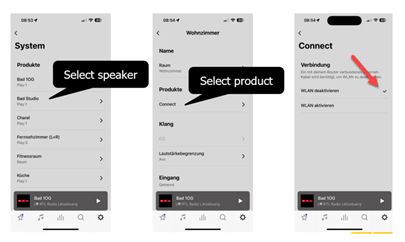
- SonosNet cannot be activated if no Sonos speaker is connected via Ethernet and the speakers are using WiFi.
- Enjoy Sonos via your LAN network and private WiFi.
Do you have any other questions?
Call us free of charge on 8002 8004 or +352 2424 8004 for international calls, 24/7.
