How to configure IP-Range (DHCP), Port Forwarding (HomePass and Homebox), UPnP?
Back to sections
POP Internet
- How do I find out the theoretical speed of my internet line?
- I subscribed to my Internet offer more than 24 months ago. Can I cancel the service at any time?
- How to know if I'm eligible for the benefits of POP Advantage?
- I've got a combined POP offer. How can I activate my POP Advantage benefits?
- Are upgrades possible on the WATCH and TALK services for a POP Internet subscription?
- If you switch from the BAMBOO offer to the POP Internet offer, are you required to exchange your TV decoder(s)?
- I’m not eligible for fibre, but can I get access to the Internet?
- How does POP Internet W work?
- I’m not eligible for POP Internet W. What other options do I have?
- How do you install and configure your Homebox?
- My internet connection keeps cutting out. What should I do?
- What should you do if your internet connection is slow?
- Does a change of POP Internet subscription (upgrade or downgrade) linked to a new contract involve installation or activation costs?
- Does a change of POP Internet subscription (upgrade or downgrade) during the commitment period involve fees (ETF)?
- I am a customer of former POST offers, with a current promotion. Can I still take advantage of the promotion if I replace my subscriptions with the POP Internet offer?
- Where can I find my Homebox password?
- How to change the password of your WiFi?
- How to check the Software version and the status of your Homebox?
- How to update the Software/Firmware and Extenders?
- How to check the WAN Port IP address in the Homebox?
- How do you Factory Reset your Homebox?
- How to perform a Reboot of the Homebox?
- How to Backup your Homebox settings?
- How to check the status and logs of your landline services?
- How to configure a second SSID?
- What do the LED statuses on your Homebox mean?
- What to do with your AVM (FRITZ!Box…) equipment?
- How to configure IP-Range (DHCP), Port Forwarding (HomePass and Homebox), UPnP?
- How to configure Custom DNS -> DynDNS?
- What to do if I receive a notification "the Plume network is disconnected"?
- How to create a VPN?
- How to manage Sonos equipment?
- How do you register a DECT Phone on your Homebox?
- What is the cost of installing your POP Internet subscription?
- How will my POP Internet W service be installed?
- What are the technical specifications of the Homebox (HT-178AX)?
- What are the technical specifications of the Homebox+ (HT-6766BEM)?
- What are the technical specifications of the POP WiFi+ Extender (ERO1BEM PRO)?
- To which countries can you call with TALK+?
- Are communications included in the POP Internet S and POP Internet M subscriptions?
- What technologies are POP Internet landline services based on?
- Is it possible to have additional landline telephony in your POP Internet S or M subscription?
- I no longer receive calls. What to do?
- What services are available with my landline?
How to configure IP-Range (DHCP), Port Forwarding (HomePass and Homebox), UPnP?
In your Plume Home application:
To modify a DNS server, open a port, or configure the IP range (DHCP), go to the "Settings" menu > "Networks".
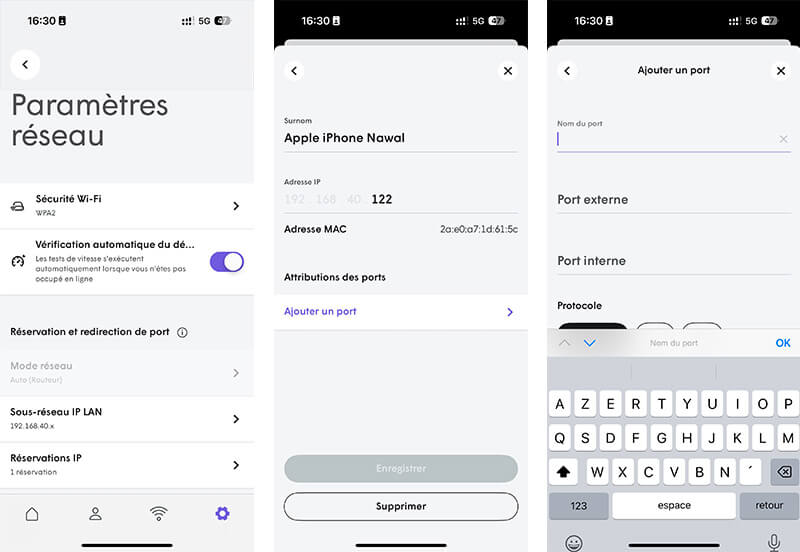
Modifying the DHCP range via the Homebox GUI is not possible (Internet browser). However, creating port forwarding via the Homebox is possible as follows:
From the Internet browser, type: "heights.local" -> Advanced Setup -> NAT -> Virtual Servers -> Add -> define your port forwardings per device connected in your LAN.
Do you have any other questions?
Call us free of charge on 8002 8004 or +352 2424 8004 for international calls, 24/7.
