How do I activate the eSIM on iOS?
Back to sections
SIM Card
- How do I activate the eSIM on iOS?
- How can I give a name to my plans?
- How do I choose a default phone number?
- How do I get my iPhone to remember which number to use?
- How do I change the phone number for a call?
- How do I send messages with iMessage or by SMS/MMS?
- Find out more about dual SIM status icons
- How do I change mobile data number?
- How do I manage my mobile data settings?
- How do I erase my eSIM card?
How do I activate the eSIM on iOS?
Please complete the following steps to activate the eSIM on iOS:
- Open settings
- Go to “Mobile data”
- Tap “Add cellular plan”
- Scan your operator’s QR code
- Tap “Add cellular plan” again
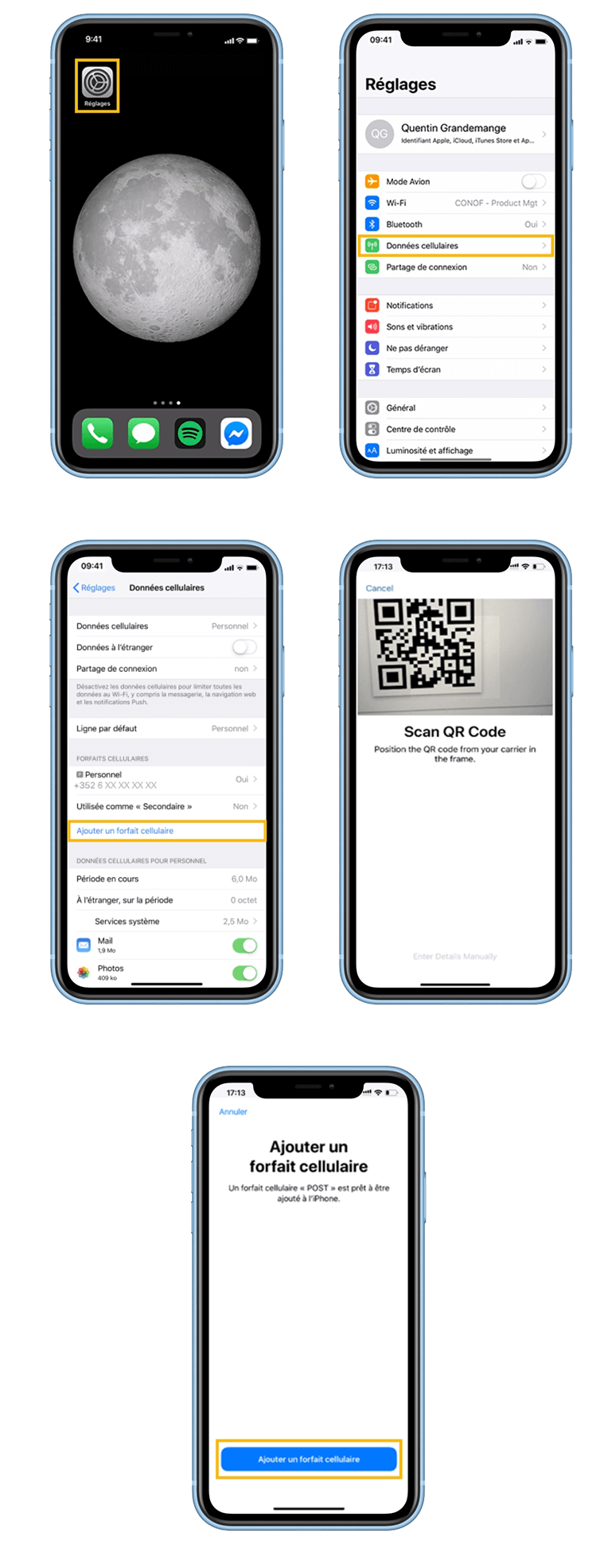
Do you have any other questions?
Call us free of charge on 8002 8004 or +352 2424 8004 for international calls, 24/7.
