How to use the size template?
Back to sections
Mail
- How does registered delivery work?
- How can I give my items legal value?
- What are the benefits of registered post and when should I use it?
- How can I track my items?
- What is FollowMe?
- When would FollowMe be used?
- I sent my item with an acknowledgement of receipt form, but haven’t had it back. What should I do?
- What is Track and Trace?
How to use the size template?
Just put the top right corner of your item into the blue space, then check which space the opposite corner (bottom left) fits in.
If it’s in the green space and the thickness does not exceed 5 mm, then the size is XS.
If it’s in the yellow space and the thickness does not exceed 20 mm, then the size is S, and so on.
EXCEPTION: No “square” item can be sent as XS, even if it’s very small. Because of its “unusual” dimensions, it will have to be stamped for the next category up, in this case: S
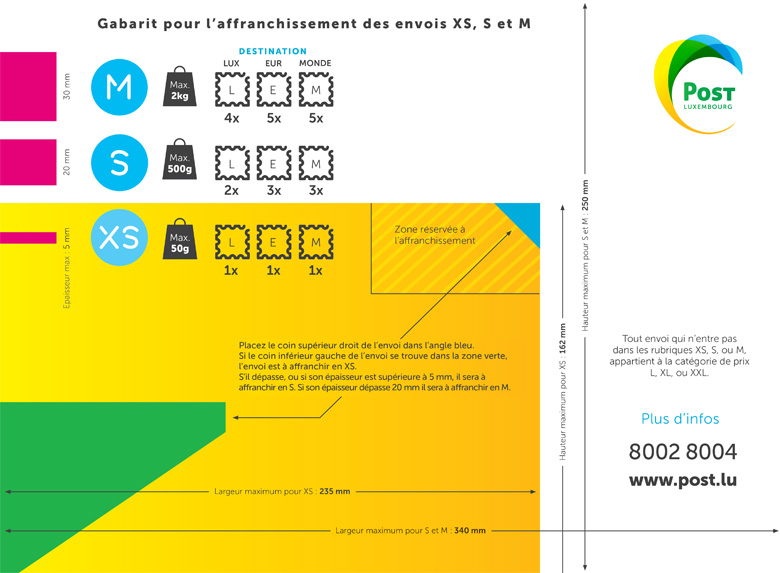
Do you have any other questions?
Call us free of charge on 8002 8004 or +352 2424 8004 for international calls, Monday to Friday from 8.00 am to 5.00 pm.
